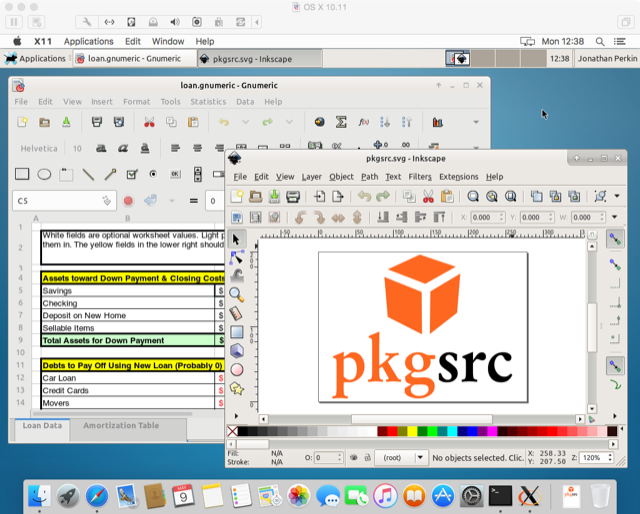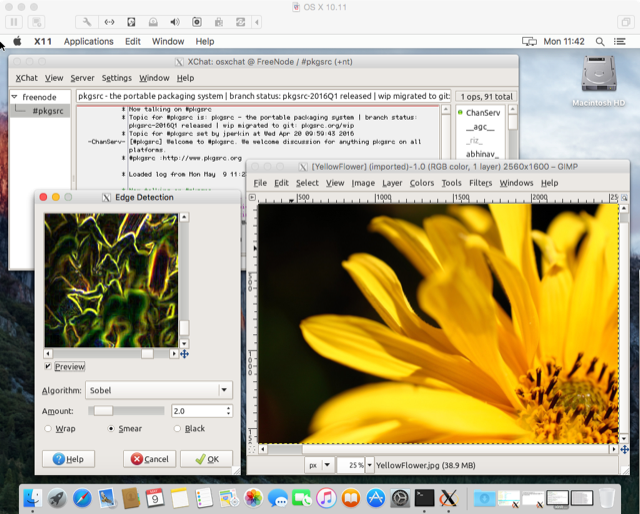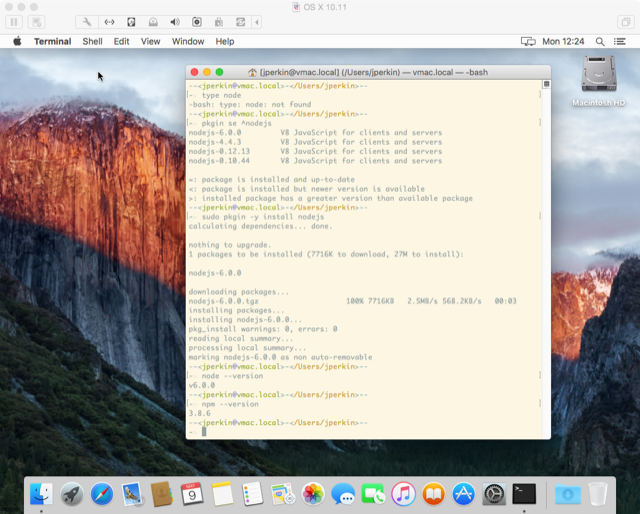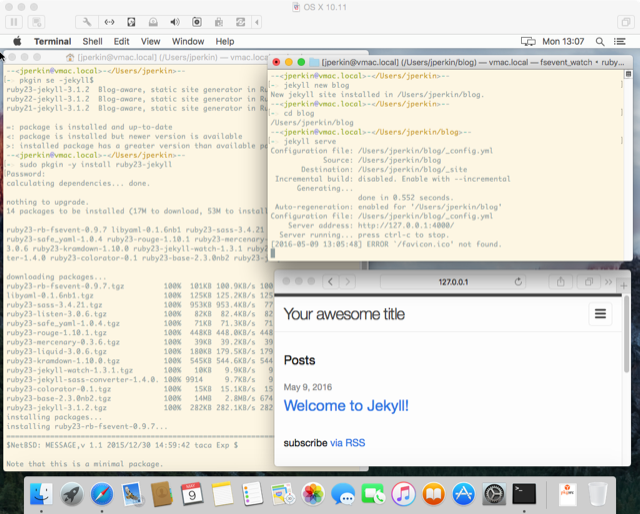Portable Package Management
pkgsrc is a framework for building over 25,000 open source software packages. It is the native package manager on SmartOS, NetBSD, and Minix, and is portable across 23 different operating systems. Use one package manager across all of your systems!
MNX Cloud provide binary packages for SmartOS/illumos, macOS, Linux, and NetBSD.